Automate Your Responses
You can set up triggers to automatically respond to common queries and requests for information.
In a SwiftConnect campaign, you can set up keywords to automatically respond to common queries and requests for information. For example, you can set a CONTACT trigger that will automatically reply with your business’ contact information when a subscriber texts that keyword to your number.
Setting Up a Trigger
After logging in to SwiftConnect, go to Keywords and either edit an existing keyword or create a new one. Compose your auto-confirmation message.
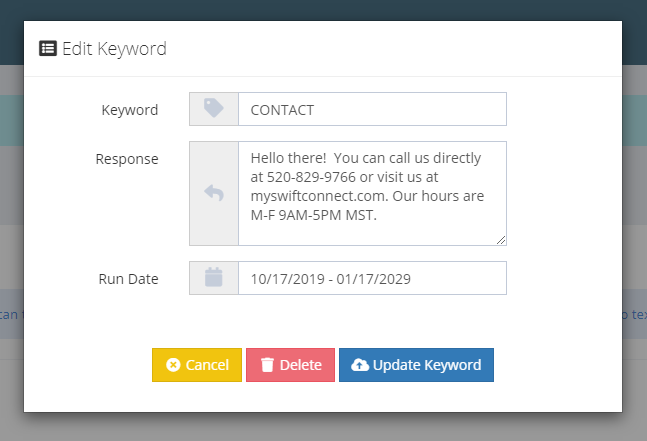
Send Your First Message in Minutes
Get everything you need to engage individually with customers, or text thousands at once. Sign up today!
Get Started

