Sending your first message within SwiftConnect is easy! First you will need contacts, but if you don’t have any contacts yet you can type out the entire number (15551234567).
First click on ‘Compose’ you will see the compose message screen.
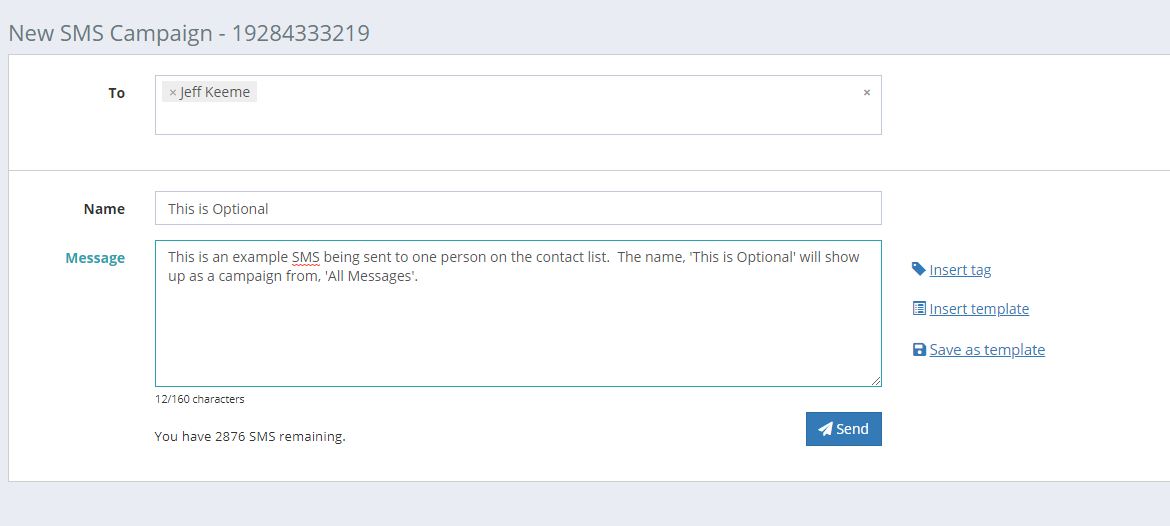
From here you will see several options:
- To is equal to the number(s) you want to send a text message to. This could be from a ‘List’ or to an individual typed in phone numbers.
- Name is equal to an optional campaign name. More than one number must be included for the campaign name to appear on ‘All Message’.
- Message is the text message that will be delivered to all list in the To field.
Once your message is delivered you will see it in ‘All Messages’ and if a campaign was listed you will also see that labeled. Now recipients can have a two-way conversation with your business.
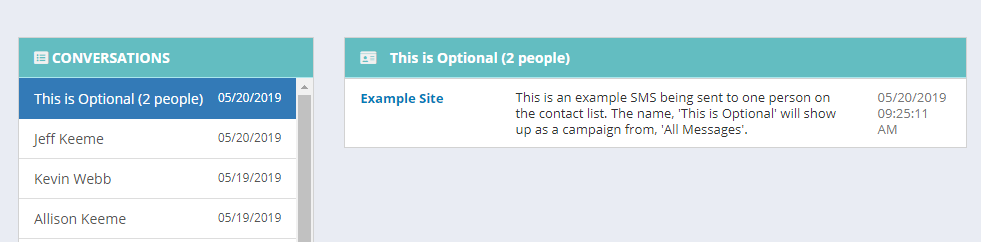
cjkeeme
Total 0 Votes:
0
0

